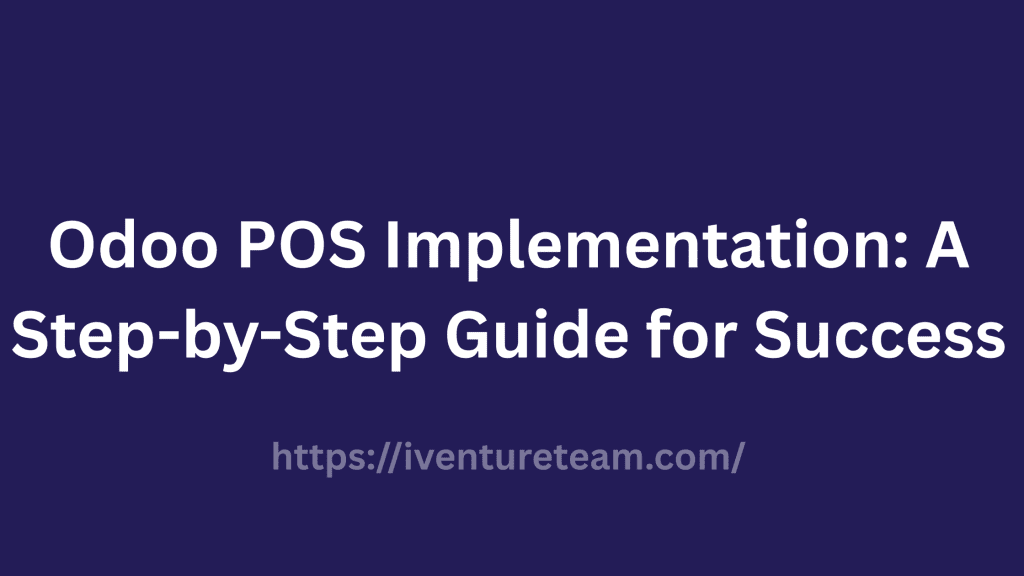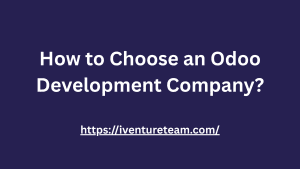Struggling with slow checkout and inventory mistakes in your retail outlet? Odoo POS provides a comprehensive solution. It helps to handle sales, stock, and payments effectively in one platform. Proper installation facilitates quicker transactions, correct inventory management, and transparent sales visibility.
Product, price, and payment method setup and staff training ensure smooth everyday operations. Other Odoo module integrations offer enhanced reporting and control. Let us see how Odoo POS can simplify processes and enhance retail efficiency for sustainable growth.
Table of Content
- 1 What is Odoo POS?
- 2 Steps for Odoo POS Implementation
- 2.1 Phase 1: Project Scoping and Planning – Focusing on POS
- 2.2 Phase 2: Configuration and Customization – Tailoring Your POS
- 2.3 Phase 3: Testing and Training – Ensuring User Readiness
- 2.4 Phase 4: Deployment and Go-Live – Launching Your New POS System
- 2.5 Phase 5: Post-Implementation Support and Optimization – Continuous Improvement
- 3 Building on Success: The Critical Role of Odoo POS Customization
What is Odoo POS?
Odoo POS is an integrated point-of-sale system that is linked to other modules of Odoo for presenting an overall picture of sales, inventories, and finances. It enables companies to process transactions, monitor stock, and analyze customer data in real time.
Accounting and inventory modules integration provides accuracy and consistency in processes. A proper Odoo POS system allows for faster register and checkout times, increased reporting capabilities, and more thorough decision-making. The application will help businesses automate their everyday procedures and give valuable insights into their sales trends and customer behavior.
Steps for Odoo POS Implementation
Phase 1: Project Scoping and Planning – Focusing on POS
Start the POS implementation with the identification of business requirements and existing pain areas. Decide on key features like loyalty programs, table management, and modes of payment that align with business goals. Collect detailed requirements on tracking inventory, managing customers, reports, staff roles, and compatible hardware like bar code readers and cash drawers.
Set the project scope in clear terms, including timeline, budget, number of POS stations, locations, and transaction volume. Choosing a trusted partner for Odoo implementation services guarantees experience, smooth deployment, and continuous support customized to your POS needs.
Phase 2: Configuration and Customization – Tailoring Your POS
Set up Odoo POS according to your company processes, such as products, categories, taxes, and payment methods. Move existing product and customer information with care, checking for accuracy in order to prevent errors. Add custom features if necessary. For example, loyalty program integration or advanced receipt printing.
Hardware integration is essential, and testing each device guarantees smooth operation at all POS stations. Accurate setup and adjustment build an efficient system that facilitates daily processes, increases employees’ productivity, and strengthens the general customer experience, making the POS a solid business tool.
Phase 3: Testing and Training – Ensuring User Readiness
Testing and training guarantee the Odoo POS system runs smoothly and employees are comfortable operating it. Perform system testing to discover bugs and mimic real-world situations. Engage employees in user acceptance testing to ensure workflows satisfy operational requirements.
Provide hands-on, practical training on daily transactions, reporting, and using hardware. Well-trained staff minimize mistakes and manage customer interactions effectively. Integrating rigorous testing and proper training facilitates a smooth shift and optimizes system take-up while upholding high levels of accuracy and performance.
Phase 4: Deployment and Go-Live – Launching Your New POS System
Install the Odoo POS system at locations with caution, potentially executing a phased deployment to minimize disruption. Support staff on-site during go-live, such that problems are fixable rapidly and staff can be supported. Closely observe system performance during early use and solve adjustment issues immediately.
Open communication and instruction enable staff to learn to use the new system. An organized launch plan allows business continuity, minimizes mistakes, and enables staff to perform confidently. Effective deployment transforms store operations, enhances the efficiency of transactions, and maximizes customer satisfaction.
Phase 5: Post-Implementation Support and Optimization – Continuous Improvement
Regular maintenance keeps the POS system running at a high level. Address technical problems in a timely manner, apply updates, and manage data protection. Track the performance of the systems and receive user feedback on a routine basis for determining areas of enhancement.
Modify workflows, optimize configurations, and add new features as per business requirements. Process POS data to identify trends and make effective operational choices. Ongoing support guarantees that the Odoo POS system remains effective, enables staff efficiency, and enhances profitability while assisting the business in its ability to respond to evolving needs and customer expectations.
Building on Success: The Critical Role of Odoo POS Customization
Odoo customization services enable companies to align the system exactly with their operational procedures. Customized features maximize efficiency, enhance customer experience, and provide other actionable information through in-depth data analysis. Streamlined workflows minimize mistakes and speed up transactions, increasing productivity throughout teams.
Customization makes the POS system a strategic tool that enables companies to make informed decisions and deliver long-term growth. Focused enhancements transform the basic POS setup into a comprehensive solution for smarter operations and better results.
Conclusion for Odoo POS Implementation
Odoo POS implementation needs proper planning, setup, testing, deployment, and continuous optimization. Every step follows the other to facilitate smooth functioning, precise data, and happy customers.
Customization and constant monitoring can help companies unlock the full potential of the Odoo POS system. When properly introduced, a POS can ease everyday work, improve staff efficiency, and provide valuable insights necessary to drive growth and profitability. To get started, hire Odoo developer to help with deployment, performance tuning, and improvements to ensure that your POS will keep being a useful tool in the long run.
Related Post: