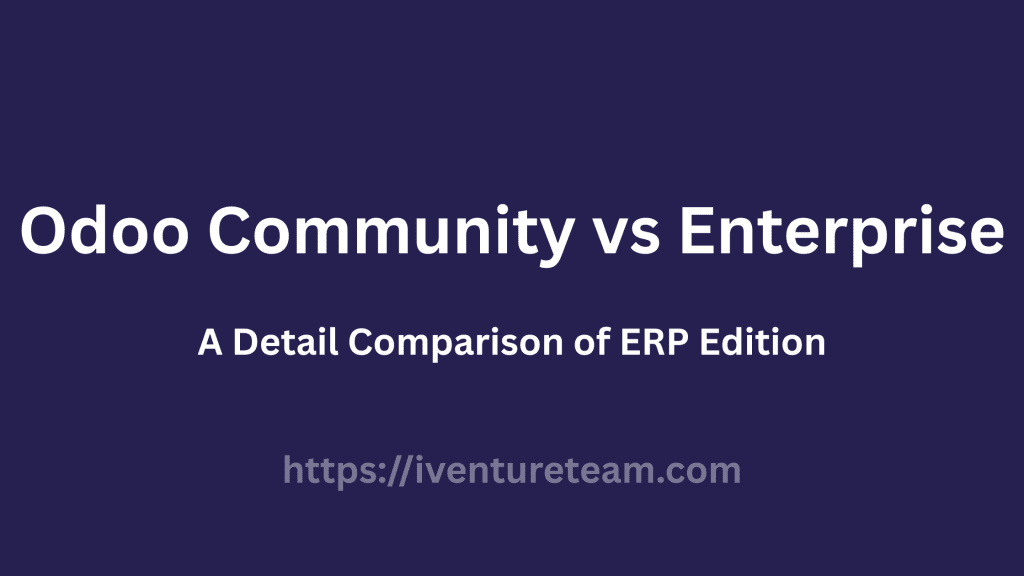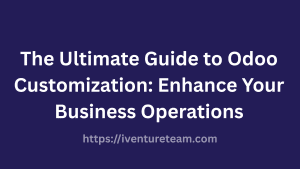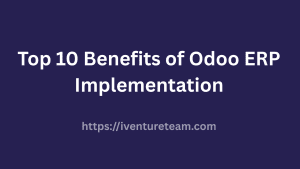Enterprise Resource Planning (ERP) software is a collection of coordinated applications used to manage a company’s functionality and run its operational activities. One of the popular ERP software in the market is Odoo. Odoo has two editions, Odoo Community and Odoo Enterprise.
As of 2025, Odoo is used by over 7 million users globally, further establishing it as an essential tool for business management. Thus, Organizations must understand the difference between them while searching for their ERP solution.
This guide covers the difference between Odoo Community and Enterprise to help businesses decide the best option.
Table of Content
- 1 Overview of Odoo Community
- 2 Features Include in Odoo Community
- 3 Overview of Odoo Enterprise
- 4 Features Include in Odoo Enterprise
- 4.1 Comprehensive Functionalities
- 4.2 Odoo Studio (Coding Free Customization)
- 4.3 Mobile App (iOS and Android)
- 4.4 Cloud and On-Premise Hosting
- 4.5 Support and Updates included
- 4.6 Advanced Reporting and Business Intelligence
- 4.7 AI and Automation Features
- 4.8 Third-Party Integrations
- 4.9 Security and Performance tuning
- 5 Comparison Between Odoo Community and Odoo Enterprise
- 6 How to Choose the Right ERP Software Edition for Your Business
Overview of Odoo Community
Odoo Community is the free, open-source version of Odoo. It offers a decent ERP system and some basic tools for small and medium-sized enterprises. It is open-source, so companies can modify and enhance features to meet their requirements. This version comes with support from a global community of developers who continuously update and improve the software by fixing bugs and adding features.
Effective Odoo Community has some great features, but it doesn’t have certain advanced tools and official support like Odoo Enterprise. Companies using this version will either require an IT team of their own or will have to hire Odoo developer to set things up and maintain them.
Features Include in Odoo Community
Modular Structure
Users can select and install only those features they need, thus constructing their own ERP with Odoo Community. Because of this flexibility, businesses can streamline their operations and reduce clutter and tools that are not necessary to the organization. They can scale more features as their business grows. Running only essential functions with the Odoo community modular approach also improves overall system performance.
Core ERP Functionalities
Odoo Community includes basic functionality such as CRM, sales, purchase management, inventory, and invoicing. These functionalities assist companies in handling interactions with customers, monitoring sales, processing purchase orders, and stocking inventory. It generates invoices, automatically calculates taxes, and allows different payment options.
Open-Source Access
The source code of Odoo Community is open entirely, meaning companies can modify and customize it according to requirements. It is free to modify existing features or build new ones to meet the organization’s requirements. Its open-source model also enables developers across the globe to make improvements. The global developer community provides continuous updates and new features for businesses.
Community Support
It comes with online forums, guides, and contributions from other developers where users can find help. It has an active community that shares common problems and proven solutions online, making troubleshooting exponentially easier compared to proprietary systems. Developers also frequently introduce enhancements and bug fixes. Lots of configuration documentation is available.
Self-Hosting
Odoo Community is open-source, allowing businesses to install and manage it on their own servers, providing complete control over their data and system configuration. Self-hosting enables companies to be more in charge of their security and compliance with internal IT policies. This way, they are able to optimize performance and lower costs by managing their own hosting environment over time.
Multi-User Access
With Odoo Community, multiple users can be added and given selective access according to their role, which makes it perfect for teams. Role-based permissions ensure employees can access only the data they need, improving both security and efficiency. Managers can assign roles to limit actions, such as viewing reports, editing records, or approving transactions. This feature facilitates collaboration while securely sharing sensitive corporate assets.
Basic Reporting and Dashboards
Odoo Community has basic reports and simple analysis tools for tracking the performance of a business. Users can generate reports for sales, inventory, and finances to explore key metrics. Visualize key business data clearly and simply on customizable dashboards. Business owners and managers can make informed decisions with the help of these reporting features.
Odoo Community is loaded with great business tools, but none of the advanced features such as customization via Odoo Studio, mobile app or automatic updates.
Overview of Odoo Enterprise
Odoo Enterprise is the commercial version of Odoo, offering more features such as professional support and tools for business management. Odoo itself is specifically built for those businesses that require automation, scalability, and frictionless integrations with no development headaches. Its capabilities include marketing automation, AI-based insights, and real-time reporting to support businesses in achieving their goals.
Odoo Enterprise provides its users with professional Odoo support, live hosting, and exclusive applications that are not available in the Community edition.
Features Include in Odoo Enterprise
Comprehensive Functionalities
The Enterprise version comes with everything in the Community edition, along with additional features for marketing automation, advanced accounting, and multi-company management. Marketing automation makes it easy for businesses to run campaigns, reach customers, and manage the process. It is multi-company management that enables businesses to manage the operations of different companies while keeping all the operations integrated.
Odoo Studio (Coding Free Customization)
Without any coding experience, Odoo Studio enables you to develop custom apps, reports, and workflows. They can create forms, fields, and workflows through a simple drag-and-drop interface. This allows businesses to easily tailor the system to their business requirements. This offers the benefits of instant insights into the business performance by generating reports quickly.
Mobile App (iOS and Android)
The Odoo mobile app gives access to ERP tools from the smartphone, making it more flexible to work anywhere. Employees can do their tasks, pipelines, and sales anytime and anywhere. Offline mode allows you to continue working without an Internet connection. Helpful push notifications to inform users about significant business activities.
Cloud and On-Premise Hosting
Apart from this, Odoo Enterprise itself also provides you with several hosting options. OdooSh (Odoo’s cloud platform), self-hosting, or third-party hosting. You can use Odoo’s managed cloud service or self-host the system. Cloud hosting offers easy scalability, and automatic backups protect data against system failures.
Support and Updates included
Odoo Enterprise comes with regular updates, security patches, and direct technical support from Odoo experts. Business plan holders receive immediate assistance to address problems quickly. Updates will be automatic, bringing in new features and security-related fixes under the covers without the need for manual intervention. Odoo developers are dedicated to using ERP to its full potential.
Advanced Reporting and Business Intelligence
Odoo Enterprise offers advanced reports, dashboards, and automated analysis tools. Interactive dashboards provide real-time tracking of performance. Through trend identification and data-led smart business decision-making, AI-based insights assist in achieving this objective. Custom reports help businesses analyze financial, sales, or operational data.
AI and Automation Features
Automation with Odoo, including workflows, lead scoring, and predictive analysis, helps enhance efficiency. Sales teams can use AI-based lead scoring to prioritize the most promising opportunities. Automation workstreams eliminate repetitive work, spurring productivity. Predictive analytics enables businesses to forecast demand, manage inventory, and plan accordingly.
Third-Party Integrations
Odoo Enterprise can connect to Amazon, eBay, shipping and payment gateways, and other such platforms. Pre-built connectors help integrate e-commerce platforms like Shopify and WooCommerce, among others. Shipping carrier connections automatically handle tracking and offer real-time updates.
Security and Performance tuning
Odoo Enterprise also offers advanced security features and data encryption, making it more suitable for large-scale businesses that have extensive transactions to manage and monitor. Sensitive data is protected through role-based access controls to ensure compliance. Transaction processing is accelerated by optimized database performance. Business information is protected through regular security checks and encryption.
So, Odoo Enterprise is perfect for you if you want an all-inclusive ERP solution with low technical effort.
Comparison Between Odoo Community and Odoo Enterprise
| Feature | Odoo Community | Odoo Enterprise |
| User Interface | Desktop/Web Browser | Desktop/Web Browser, Mobile (Android & iOS) |
| Support | Community-based | Unlimited functional support |
| Version Upgrades | Manual | Automatic with support |
| Hosting Options | Self-hosted or third-party | Odoo.sh, Odoo SaaS, On-premise |
| Accounting | Basic features | Full accounting tools with reports |
| Manufacturing | Limited | Advanced tools for planning and scheduling |
| Human Resources | Basic employee management | Advanced features including payroll |
| Sales Management | CRM and sales | Extra features like subscriptions and rental management |
| Project Management | Tasks and timesheets | Includes forecasting and advanced reporting |
How to Choose the Right ERP Software Edition for Your Business
The choice between Odoo Community and Odoo Enterprise depends on certain parameters.
Business Size
If you are a small firm with modest processes, the Odoo Community may be adequate. On the other side, big and more advanced companies may need Odoo Enterprise with additional features.
Budget Constraints
Odoo Community provides an affordable solution with no licensing costs. But read the fine print, and you could pay for customization and support. Odoo Enterprise has an associated subscription fee but offers full-fledged powerful features and dedicated support on a 24/7 basis.
Customizability
Odoo Community offers full customizability, so if you have the essential tech skills, you can modify the solution extensively. With Odoo Enterprise, you have tools such as Odoo Studio that make it simpler to customize the software without extensive coding knowledge.
Support Requirements
If a business needs dedicated support and regular updates, they might go for Odoo Enterprise. However, if businesses are fine with community support, then they might choose Odoo Community.
Plans for Scalability
Define the scope of your growth. As your business requirements grow in complexity, Odoo Enterprise provides more comprehensive solution offerings.
To Sum it Up
Determine which Odoo variant is good for you by assessing your business needs. The Community edition is free and can be used freely, and the Enterprise edition contains advanced tools and professional support. The choice depends on the size of your business, the budget, required customization, necessary support, and whether you plan to grow your business in the future. By carefully considering these factors, you will be able to determine which edition is aligned with your operational goals as well as your long-term strategy.
Related Post:
- Why Odoo ERP is the Best Choice for Growing Businesses
- Guide to Successful Odoo ERP Implementation
- Odoo ERP for Manufacturing Industry
- Odoo ERP for Education Management
- How to Choose an Odoo Development Company
- Why Businesses Should Invest in Custom Odoo ERP Development
- Odoo Implementation Partner – How to Choose the Best One